
Planado simplifies task management and allows to drive pest control service schedule in a few clicks
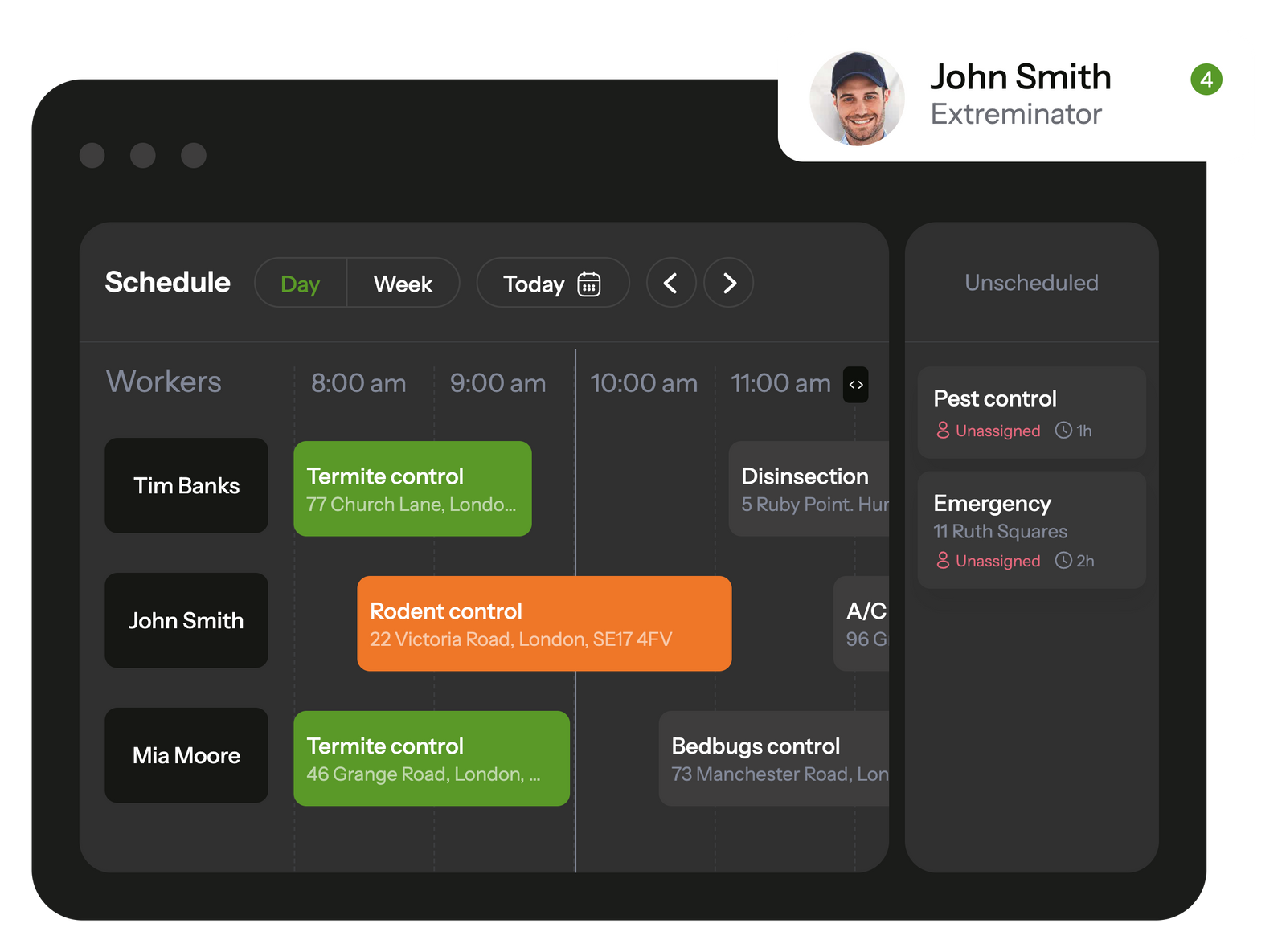
In the mobile app, your pest control technicians see all scheduled tasks and receive notifications about new assignments.
The built-in job checklists ensure that workers won't overlook any tasks on their to-do list.
When a task is completed, the employee fills out a customizable report with photos and other fields that is automatically saved in the database and transmitted to the office.
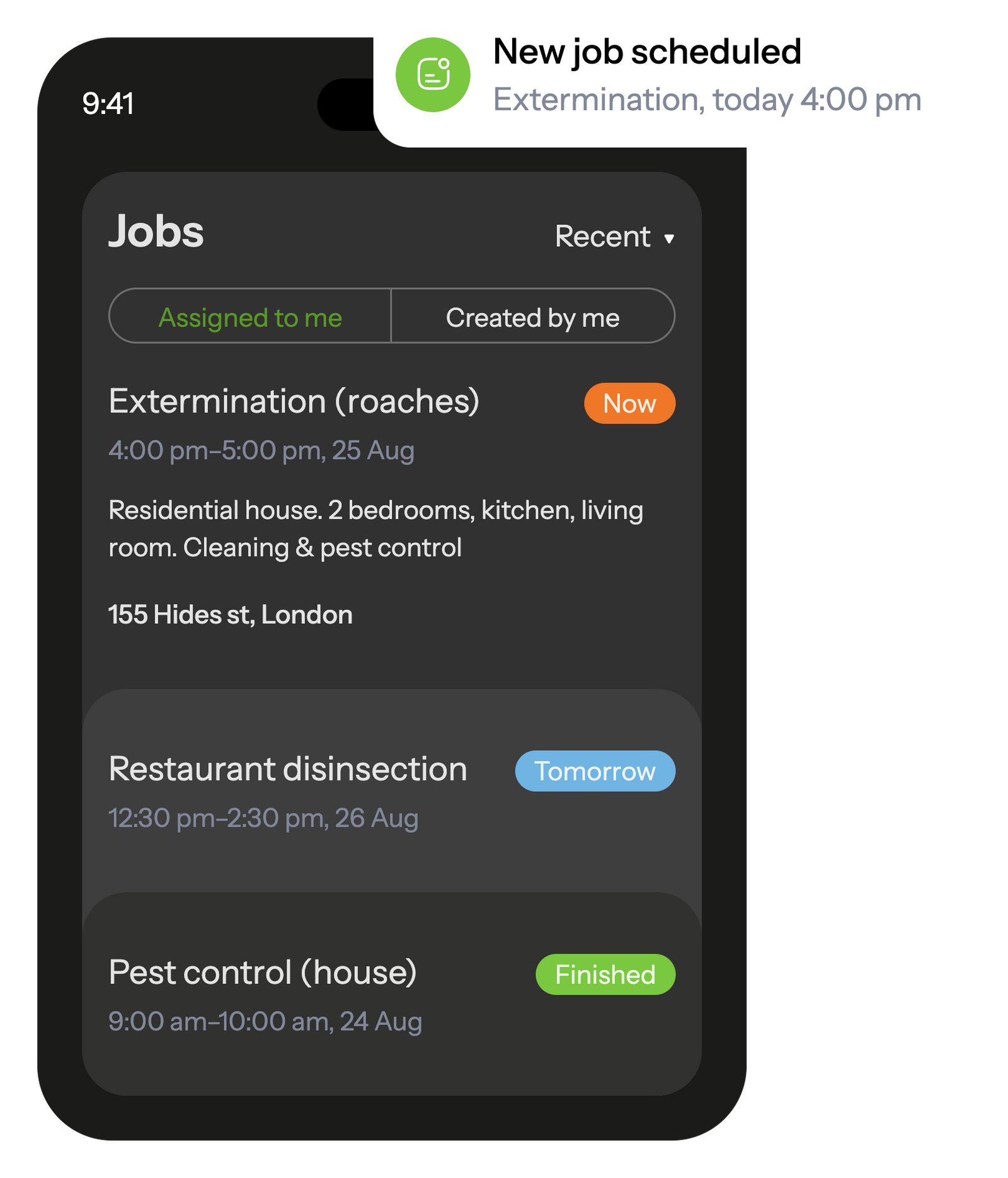
We’ll configure Planado for your processes absolutely free — templates, reports, notifications, and the mobile app. You’ll get a system that’s already working for your business: just log in and start using it.
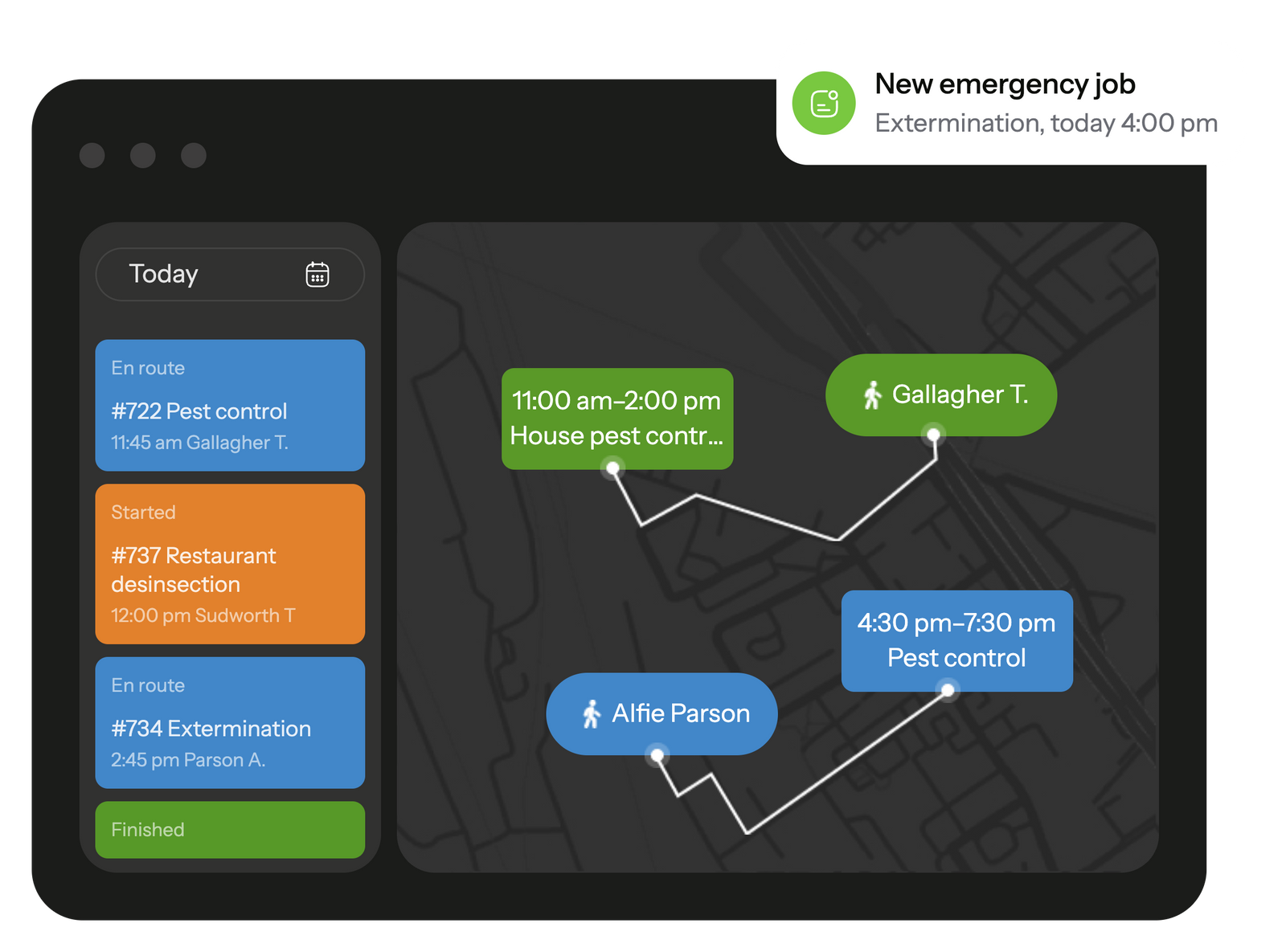

When technician starts the job, he will receive a checklist with the list of actions so he doesn't forget anything to do.
After completion, he will fill out a customizable report with photo, text and other various field types.
All reports with photos and other fields are saved in a database and can be useful, for example, in case of a warranty visit

Technicians record all used chemicals, consumables, and services directly in the mobile app. Everything is automatically logged, added to the report, and sent to the office — ensuring accurate records and full accountability.
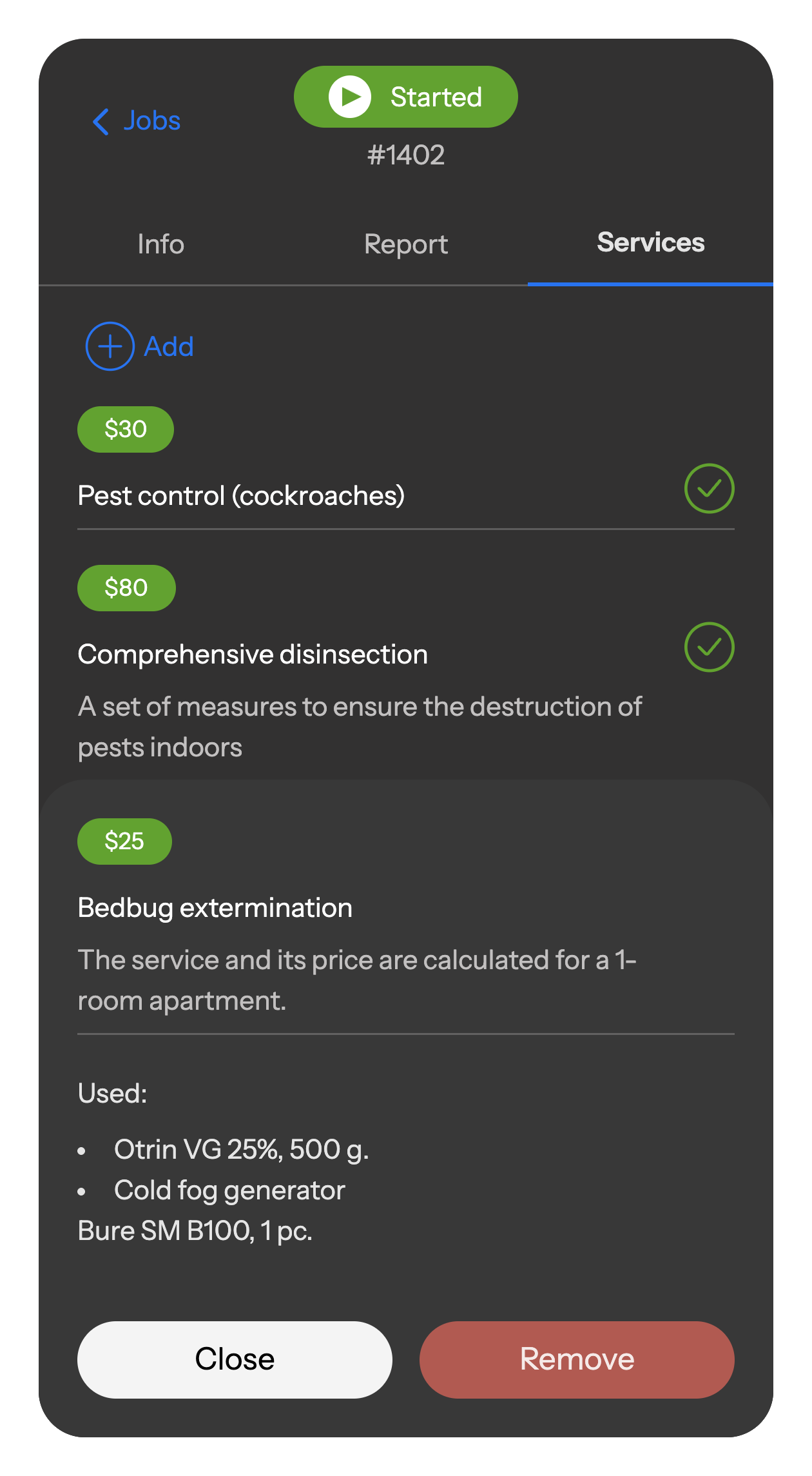
Give your clients access to a branded portal with detailed information on service requests, job statuses, and photo reports from completed treatments.
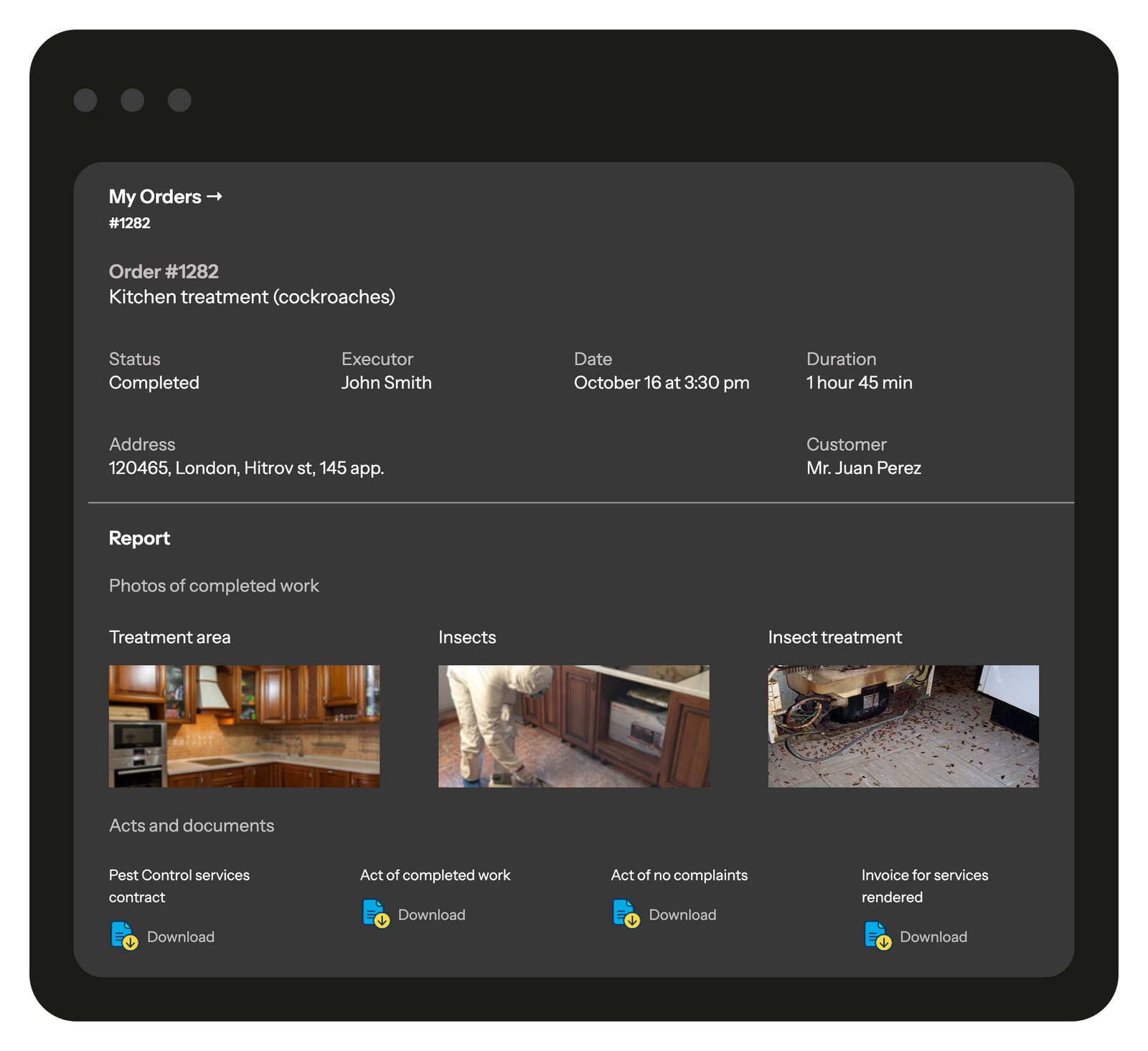
The Reports dashboard provides detailed statistics on every job and every technician. Evaluate completed and scheduled work, identify reasons for missed tasks, and measure individual performance — all in one place.
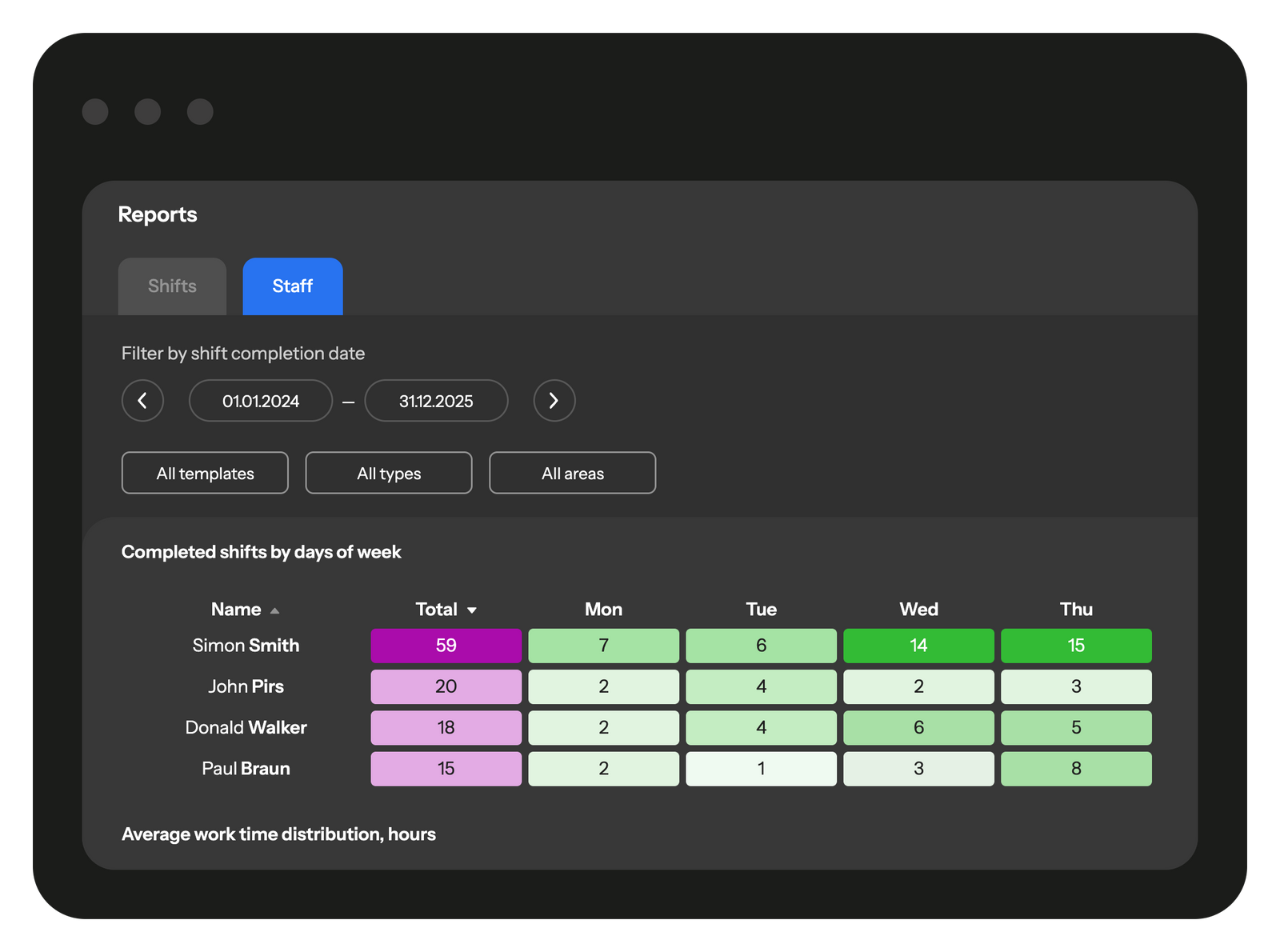
Dozens of pest control, disinfection, and rodent control companies around the world already use Planado to manage field specialists and automate their businesses.









Planado easily adapts to the needs of disinfection, disinsection, and deratization businesses of any scale
Create workflows for disinfection, pest control, rodent control, preventive visits, or emergency jobs. Add mandatory steps, photo reports, and control points.
Configure fields to track chemicals used, dosages, site specifics, approvals from responsible parties, and other critical details.
Send automated SMS updates about visit times, job statuses, required follow-up treatments, or the end of quarantine periods.
Connect Planado with your CRM, 1C, accounting, or other systems for automatic exchange of jobs, service acts, photo reports, and analytics.
Yes. In Planado, you can create task templates for apartments, offices, warehouses, food production facilities, hotels, and more. Each scenario can have its own workflows, safety instructions, and checklists — ensuring regulatory compliance and consistent quality.
Technicians use the mobile app to:
Yes. Planado automatically creates service acts, journals, and photo reports. These can be exported in PDF or Excel, branded with your company logo, and even sent directly to the client from Planado.
Planado includes dedicated fields for logging pesticides, dosages, and consumables. You always know what was applied, in what quantity, and at which site — helping ensure safe handling and proper inventory management.
Yes. Planado supports bulk employee uploads, easy task assignment across multiple crews, GPS tracking, and route optimization. Managers can monitor workload, job progress, and resource allocation in real time.
Yes. Planado integrates with Salesforce, Zoho CRM, HubSpot, QuickBooks, Xero, and other platforms via API. This allows automatic synchronization of client data, requests, and job statuses across your business systems.
Implementation usually takes 1–5 business days. The mobile app is intuitive, and most technicians learn it within 1–2 shifts. We provide guides, video tutorials, and onboarding support to make training effortless.
Planado ensures accountability through:
It keeps schedules, treatment notes, and updates in one place so the office and field teams aren’t working from different versions of the day. Crews see the jobs lined up clearly, and supervisors track progress without constant calls. If coordination is a daily hurdle, trying a unified system can show the difference quickly.
Yes, most platforms can handle several technicians at once, even if they start in different areas or work on different schedules. The system compares locations, job types, and availability to build routes that actually make sense for the day. If you often juggle multiple crews, this kind of routing can take a lot of pressure off the dispatcher.
A good pest control CRM stores site history, agreed-upon treatments, preferences, and past reports. This gives your team enough context to answer questions without searching through old messages. If you handle many repeat clients, a CRM can make every follow-up visit smoother.
Most pest control teams deal with long days packed with site visits, detailed treatments, and clients waiting for updates. When the work piles up, it’s easy for notes, photos, or instructions to scatter across different channels. That’s where pest control software helps. It keeps schedules, job details, and treatment records in one place so technicians know what they’re walking into and the office isn’t left guessing. With pest control business software, the day moves with fewer pauses, and field crews spend more time treating properties instead of sorting out missing details. Missed treatments, lost records, or unclear instructions create real problems in this industry, especially when you handle commercial sites or recurring service plans. Pest control software helps you avoid these slips by showing technicians exactly what needs to be done and giving the office a clear view of what’s already completed. With tools that support documentation, routing, compliance, and communication, pest management software becomes less of a “nice-to-have” and more of a way to keep operations predictable.
Planado builds on these needs by giving your field teams and office staff a shared workspace that makes treatments, reports, and scheduling easier to control – without adding extra admin work.
On a busy day, pest control work creates a lot of moving parts – routes, chemical notes, safety rules, and client expectations. Pest control software brings these pieces together so technicians aren’t hunting for scattered instructions and the office isn’t waiting on updates that never arrive. The crew starts the job knowing the treatment plan, site risks, and what was done during previous visits. Managers get clearer visibility into progress and fewer surprises at the end of the shift. With Planado in the mix, the whole workflow feels steadier: jobs move faster, fewer steps get lost, and both sides spend less time fixing small preventable mistakes.
Modern pest control management software focuses on keeping the day moving without forcing technicians or office staff to juggle paperwork. A typical setup includes clear job instructions, treatment notes, and a place to log chemical use right on-site, so nothing depends on memory at the end of the shift. Photo reports and checklists help crews document what they see – damaged entry points, nests, moisture spots – and managers can review everything without chasing messages. Tools like Planado also keep job status updates in one place, which reduces the back-and-forth and helps the team stay aligned when the schedule starts to tighten.
Quality problems usually show up when the team works fast and relies on scattered notes – a skipped checkpoint, a chemical that wasn’t logged, or a detail the office never saw. Pest management software helps keep those slips in check by giving technicians a clear list of steps tied to each treatment. They see what must be done, what to avoid, and any client or safety rules that apply. Planado adds structure to this process, so the office receives clean, complete records instead of trying to interpret half-written updates. When every visit follows the same routine, it becomes easier to show both clients and regulators that the work was done properly.
Reporting is a big part of pest control, and doing it by hand often leads to missing photos or half-written notes. Pest control reporting software gives technicians a simple way to capture everything right where they stand: pictures of entry points, evidence of activity, chemical usage, or follow-up recommendations. The system keeps these records tied to the job automatically, so managers don’t have to piece them together later. When a client or inspector asks for proof, the paperwork is already in order – no last-minute searching, no guesswork. How Do Pest Control Systems Help Teams Track Chemicals, Materials, and Site History? In day-to-day pest control work, it’s easy to lose track of which chemicals were used, how much went into a treatment, or what happened during earlier visits. A pest control system keeps these details in one place so technicians can quickly check past notes, product usage, and site-specific instructions before they start. Planado adds to this by logging every visit and making previous records easy to find when teams return to the same property.
Termite jobs and long treatment cycles often stretch across several appointments, and it’s easy for small details to slip through. Termite and pest control software gives technicians a quick look at what was done earlier – photos, materials used, problem spots, or any instructions left by a colleague. Instead of guessing, the next visit picks up right where the last one ended. This helps reduce duplicate work, keeps treatments consistent, and makes clients feel reassured that you’re tracking their case properly.
Busy pest control teams lose more minutes on the road than they realize – delays between stops, unclear directions, or routes that force technicians to double back across town. Pest control routing software helps trim those gaps by giving the office a clearer view of who’s nearby, which visits are running long, and where the next stop should be. Instead of building the day around guesswork, you get a route that follows a practical order, especially when treatments are spread across different neighborhoods.
With Planado guiding assignments, dispatchers see the day unfold in real time. If a technician finishes early or runs into an unexpected issue, the schedule can shift without causing a chain reaction of late arrivals. Routes feel more predictable, travel time goes down, and technicians spend more of the day solving actual pest problems instead of navigating traffic.
If your team still pieces routes together manually, take a moment to compare how many hours disappear on the road each week. A unified pest control management platform can bring structure to that chaos and help you plan days that run smoother from the very first stop. Planado makes it easier to coordinate routes, adjust workloads, and keep your field teams moving without delays.
When customers let a team onto their property – sometimes repeatedly – they expect straight answers about what was done, which chemicals were used, and what happens next. A CRM for pest control helps keep those details from slipping through the cracks. Instead of relying on memory or scattered notes, the office can pull up past treatments, photos, and comments in seconds, and technicians see the same history before they step on site. This removes guesswork and keeps conversations predictable for both sides. Planado supports this flow by tying job history, recommendations, and site-specific notes to each property, so your team has context without making extra calls. As a result, follow-up visits feel smoother, misunderstandings drop, and customers gain confidence that your company actually remembers their situation – not just the appointment time.
Pest control CRM software makes ongoing communication feel more consistent for both sides. Customers can receive updates on job progress, see when a technician is on the way, and get clear service notes afterward. Meanwhile, your team knows which issues were flagged before and which treatments need monitoring during the next visit. When these interactions become routine rather than reactive, trust builds faster – and customers are more likely to call again when they need follow-up work.
Running a pest control operation becomes noticeably easier when schedules, treatment notes, photos, and site histories stay in one place. Planado helps teams keep that order without adding extra steps to the workday. Technicians see clear instructions, the office gets real-time updates, and customers receive consistent, well-documented service. It’s the kind of structure that reduces repeat visits and removes the stress of chasing missing details.
Planado also adapts to different workflows – routine monitoring, multi-stage termite jobs, commercial site rounds, or urgent callouts. You can set up custom checklists, build treatment templates, track materials, and keep compliance documents ready when a client requests proof of work. Each part of the system is built to support field teams that move fast and need reliable information at every stop. If you want operations that run with fewer interruptions and jobs that close with cleaner documentation, this is the moment to test a tool built for that purpose. Start a free trial of Planado and see how it fits your pest control workflows. The setup takes minutes, and you’ll get a clearer, more predictable routine from day one.